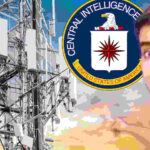Spam calls are a growing nuisance in 2025, with robocalls, telemarketers, and scammers targeting people of all ages. Whether you’re a tech-savvy Gen Z’er or a retiree enjoying your golden years, these unwanted calls can be annoying—or even dangerous if they’re scams. This guide will walk you through how to block spam calls, spot potential scams, and protect your personal info, with tips for both younger and older folks to stay safe.
Step 1: Understand the Spam Call Problem
Spam calls often use automated systems to dial thousands of numbers, pitching fake offers, pretending to be banks, or even claiming you owe money to the IRS. In 2025, data shows over 50 billion robocalls were made in the U.S. alone last year, according to the FCC. Scammers often spoof numbers to look local, tricking you into answering. For younger folks, these calls might seem like a minor annoyance, but for older adults, they can lead to financial loss if they fall for a scam.
Step 2: Use Built-In Phone Features to Block Calls
Most smartphones in 2025 come with tools to block spam calls, and they’re easy to use for all ages.
- For Younger Folks: On iPhones (iOS 18 or later), go to Settings > Phone > Silence Unknown Callers. This sends calls from unknown numbers straight to voicemail. On Android (Android 15 or later), open the Phone app, tap More > Settings > Blocked Numbers, and turn on “Block Unknown Callers.” You can also block specific numbers after a call by tapping the number in your call log and selecting “Block.”
- For Older Folks: If you’re not tech-savvy, ask a family member to help set this up. If you use a basic flip phone, check with your carrier—many offer free call-blocking features. For example, Verizon’s Call Filter app can be set up on even older devices to flag spam calls. Write down the steps on paper so you can refer to them later.
Step 3: Download a Spam-Blocking App
Apps can take spam protection to the next level by identifying and blocking calls before your phone even rings.
- For Younger Folks: Download apps like Truecaller or Hiya, which are popular in 2025. They use crowdsourced data to identify spam numbers and let you customize blocking settings. Truecaller also shows caller ID for unknown numbers, so you know if it’s safe to answer. These apps are free (with premium options) and easy to set up—just follow the prompts after downloading from the App Store or Google Play.
- For Older Folks: If apps feel overwhelming, ask a trusted friend or grandchild to install one for you. RoboKiller is another great option—it not only blocks calls but can play a funny recording to waste the scammer’s time. Make sure to pick an app with a simple interface, like Nomorobo, which has a one-tap setup. If you don’t want an app, your carrier might offer a similar service for free, like AT&T’s Call Protect.
Step 4: Register with the National Do Not Call List
The National Do Not Call Registry, run by the FTC, lets you opt out of telemarketing calls.
- For Everyone: Go to donotcall.gov or call 1-888-382-1222 from the phone you want to register. It takes 31 days to fully kick in, but it can reduce legitimate telemarketing calls. Note that scammers often ignore this list, so it’s not a full solution, but it helps.
- For Older Folks: If you’re not comfortable online, you can ask someone to register your number for you. Keep a note of the confirmation email or number in case you need to verify later.
Step 5: Spot and Avoid Scams
Scammers often use spam calls to trick people into sharing personal info. Here’s how to stay safe:
- For Younger Folks: If a call claims you won a prize, owe money, or need to “verify” your info, hang up. Scammers might use urgency (“Your account will be closed!”) or fake rewards (“You won a cruise!”). Never share your Social Security number, bank details, or passwords over the phone. If you’re curious, look up the company’s official number online and call them directly to verify. Also, be wary of calls offering “tech support”—they might ask to access your device.
- For Older Folks: Scammers often target seniors by pretending to be from Medicare, the IRS, or even a grandchild in trouble. If someone says, “Grandma, I need money, don’t tell Mom,” hang up and call your family directly to check. Never send money or share info with an unsolicited caller. A good rule: if the call feels off, don’t answer, and let it go to voicemail. You can always call back if it’s real.
Step 6: Additional Tips and Tricks
Here are some extra strategies to keep spam calls at bay:
- Don’t Answer Unknown Numbers: If you don’t recognize the number, let it go to voicemail. Scammers often hang up if you don’t answer, and real callers will leave a message.
- Use a Secondary Number: For online forms or sign-ups, use a free Google Voice number instead of your real one. This keeps your primary number private, especially for younger folks who are active online.
- Set Up Custom Voicemail: Record a voicemail greeting that doesn’t say your name (e.g., “You’ve reached this number, leave a message”). Scammers might use your name to sound legit in future calls.
- Check with Your Carrier: In 2025, carriers like T-Mobile offer free spam-blocking services (e.g., Scam Shield). Call your provider or visit their website to see what’s available.
- Educate Each Other: Younger folks can teach older relatives how to spot scams, while older folks can remind younger ones not to share too much online, which can lead to spam calls.
What to Do If You Get Scammed
If you think you’ve been scammed, act fast:
- For Everyone: Hang up immediately if you realize it’s a scam. Don’t engage or argue—it wastes your time and might give them more info. Report the number to the FTC at reportfraud.ftc.gov or call 1-877-FTC-HELP. If you shared financial info, contact your bank or credit card company to freeze your accounts.
- For Older Folks: Tell a trusted family member right away—they can help you report the scam and secure your accounts. Keep a list of important numbers (like your bank) near your phone for quick access.
Final Thoughts
Blocking spam calls in 2025 is easier than ever with the right tools and knowledge. Whether you’re a young adult juggling a busy digital life or an older person wanting peace of mind, these steps can help you take control. Stay vigilant, share these tips with loved ones, and enjoy a quieter, safer phone experience. Let’s keep those scammers at bay—together!